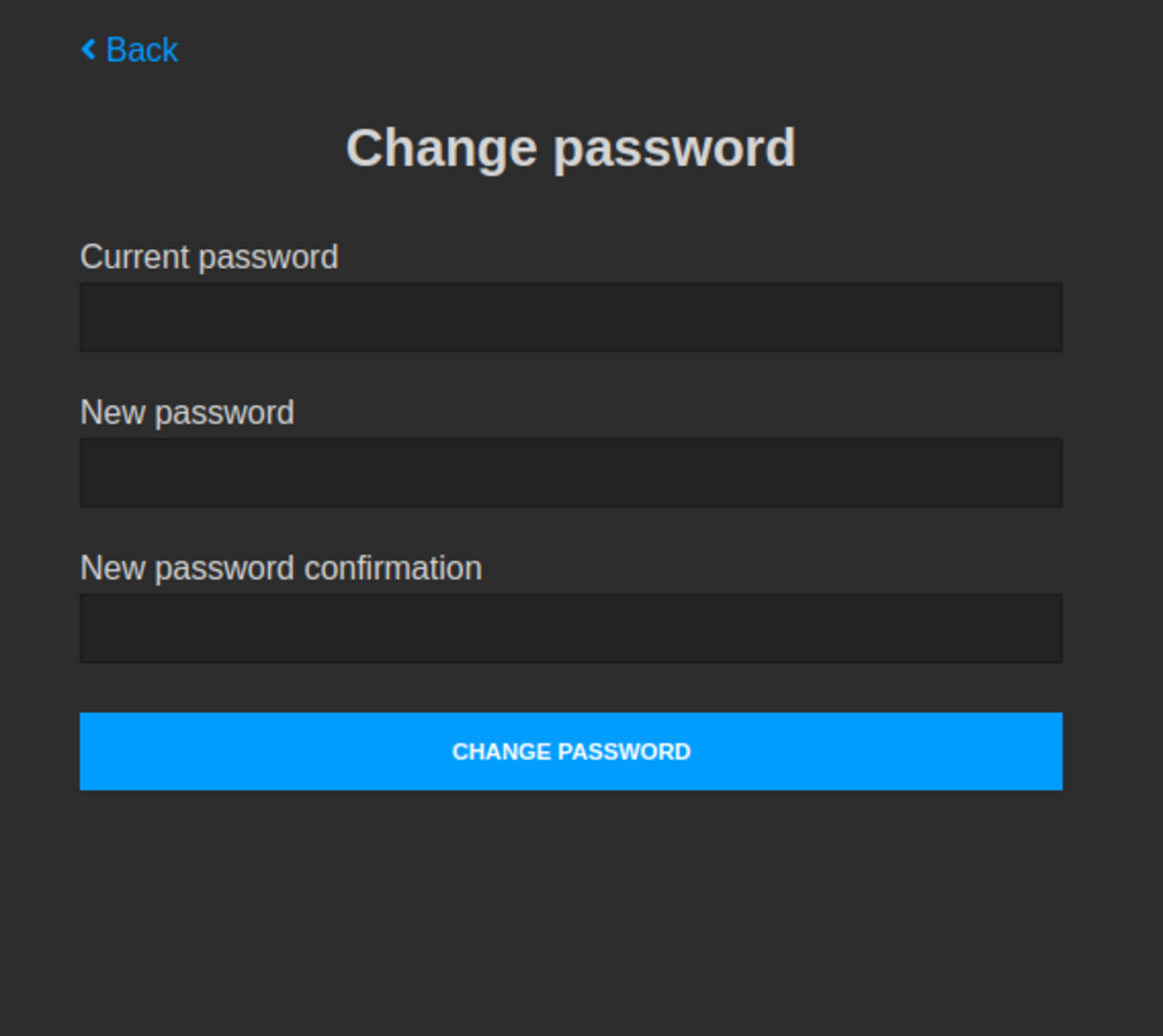Authentication¶
Session table¶
Piccolo admin uses session auth,
which requires a Session database table.
Add piccolo_admin.piccolo_app to the APP_REGISTRY in your piccolo_conf.py
project file, then run migrations:
piccolo migrations forwards session_auth
To learn more about the Piccolo project files, check out the Piccolo ORM docs.
Creating users¶
BaseUser is a Table you can use to store and authenticate your users.
You need this table to be able to create users with admin privileges.
BaseUser is shipped out of the box with Piccolo and you just need to run the migrations.
Run the migrations:
piccolo migrations forwards user
Create a new user.
piccolo user create
You will be prompted to enter a username, email address and password
(you will be asked to enter your password twice for confirmation).
Make sure you enter y when asked if it’s an admin user, otherwise the user
won’t be able to login to the Piccolo admin GUI.
Warning
Non-admin users can’t login to the Piccolo admin GUI.
You can also change a user’s password:
piccolo user change_password
Change admin password in the UI¶
The admin user also has the option to change their password in the Piccolo Admin UI. This option can be selected from the user dropdown menu.
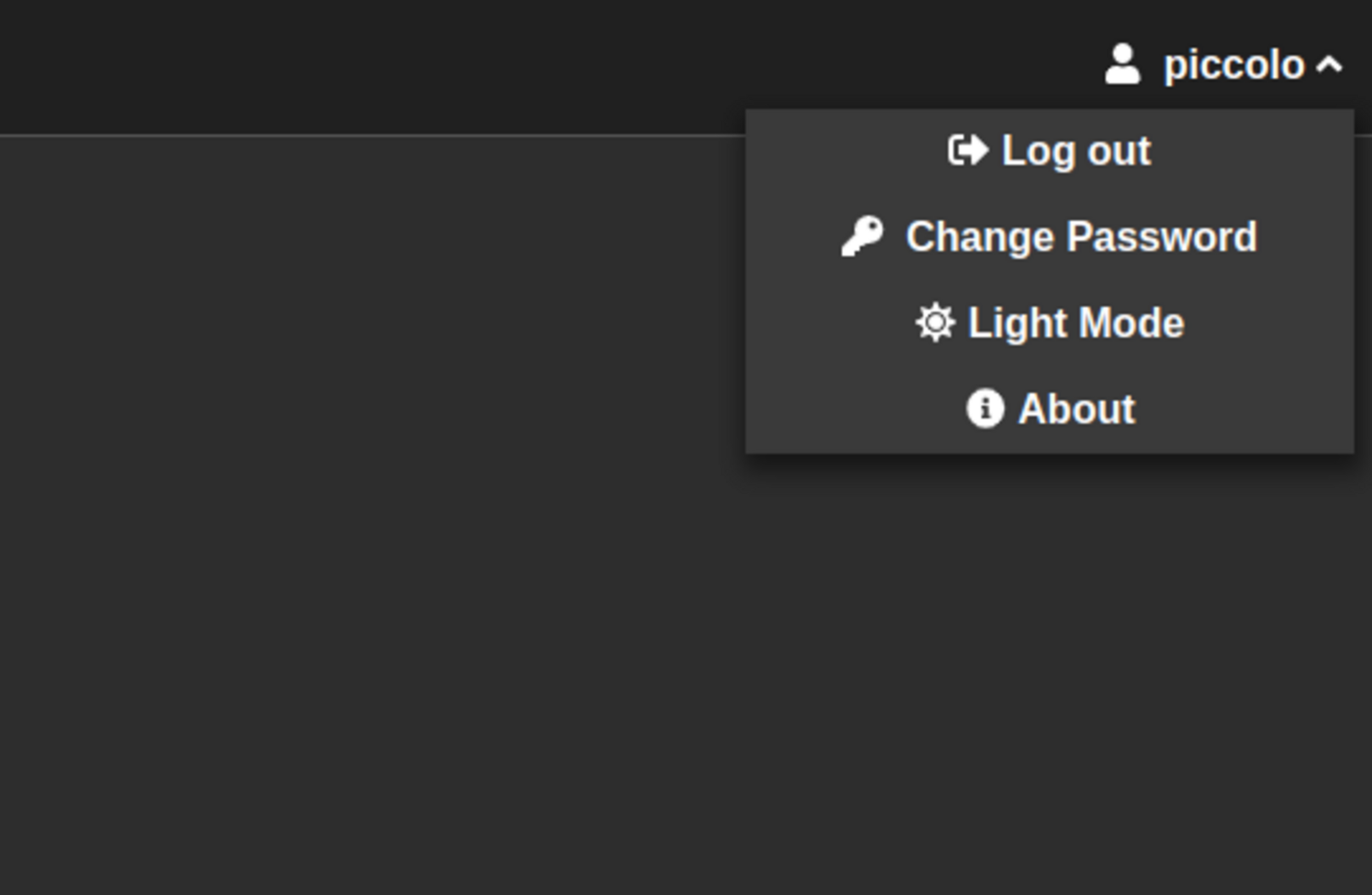
After that, you will be shown a form in which you can change your administrator password.