TableConfig¶
When using create_admin, you can pass in normal Table classes:
from piccolo_admin.endpoints import create_admin
create_admin([Director, Movie])
Alternatively, you can pass in TableConfig instances (or mix and match
them).
By passing in a TableConfig you have extra control over how the UI behaves
for that table. This is particularly useful when you have a Table with lots
of columns.
In the future, TableConfig will be extended to allow finer grained control
over the UI.
visible_columns¶
We can set which columns are visible in the list view:
from piccolo_admin.endpoints import TableConfig
movie_config = TableConfig(Movie, visible_columns=[Movie.id, Movie.name])
create_admin([Director, movie_config])
Here is the UI when just passing in a Table:
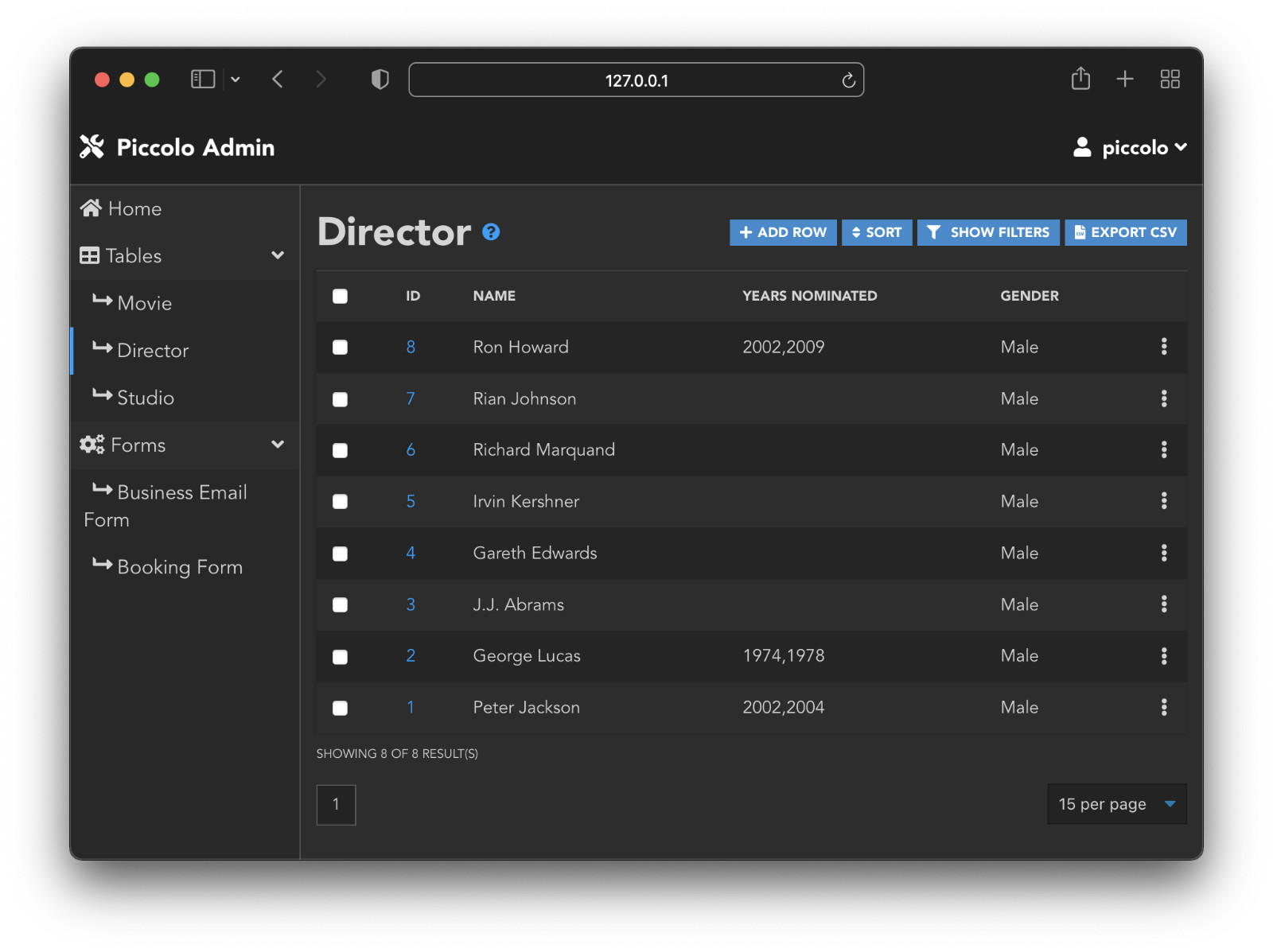
Here is the UI when just passing in a TableConfig instance instead (fewer
columns are visible):
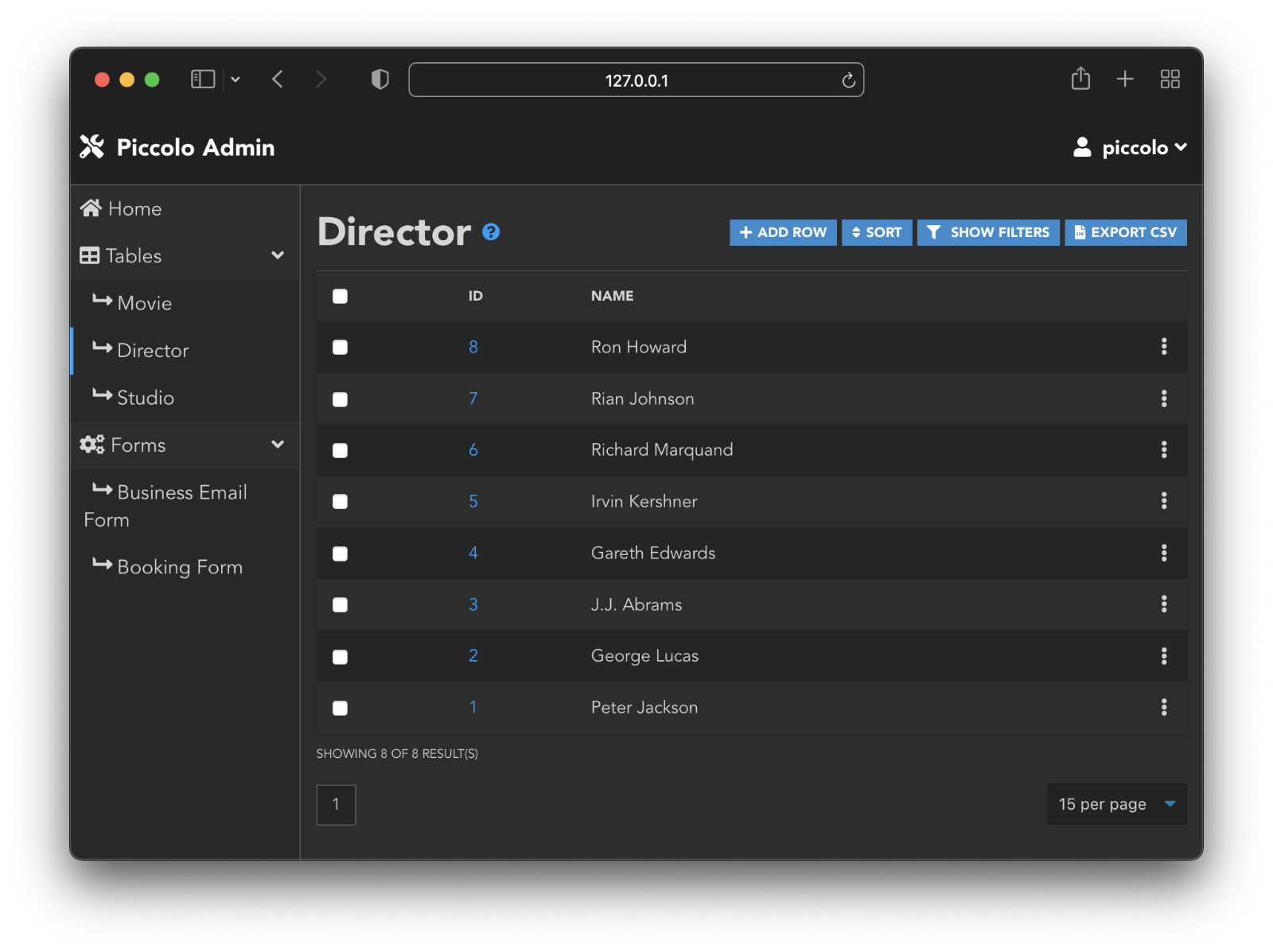
visible_filters¶
We can set which columns are visible in the filter sidebar:
from piccolo_admin.endpoints import TableConfig
movie_config = TableConfig(
Movie,
visible_filters=[
Movie.name, Movie.rating, Movie.director,
]
)
create_admin([Director, movie_config])
Here is the UI when just passing in a Table:
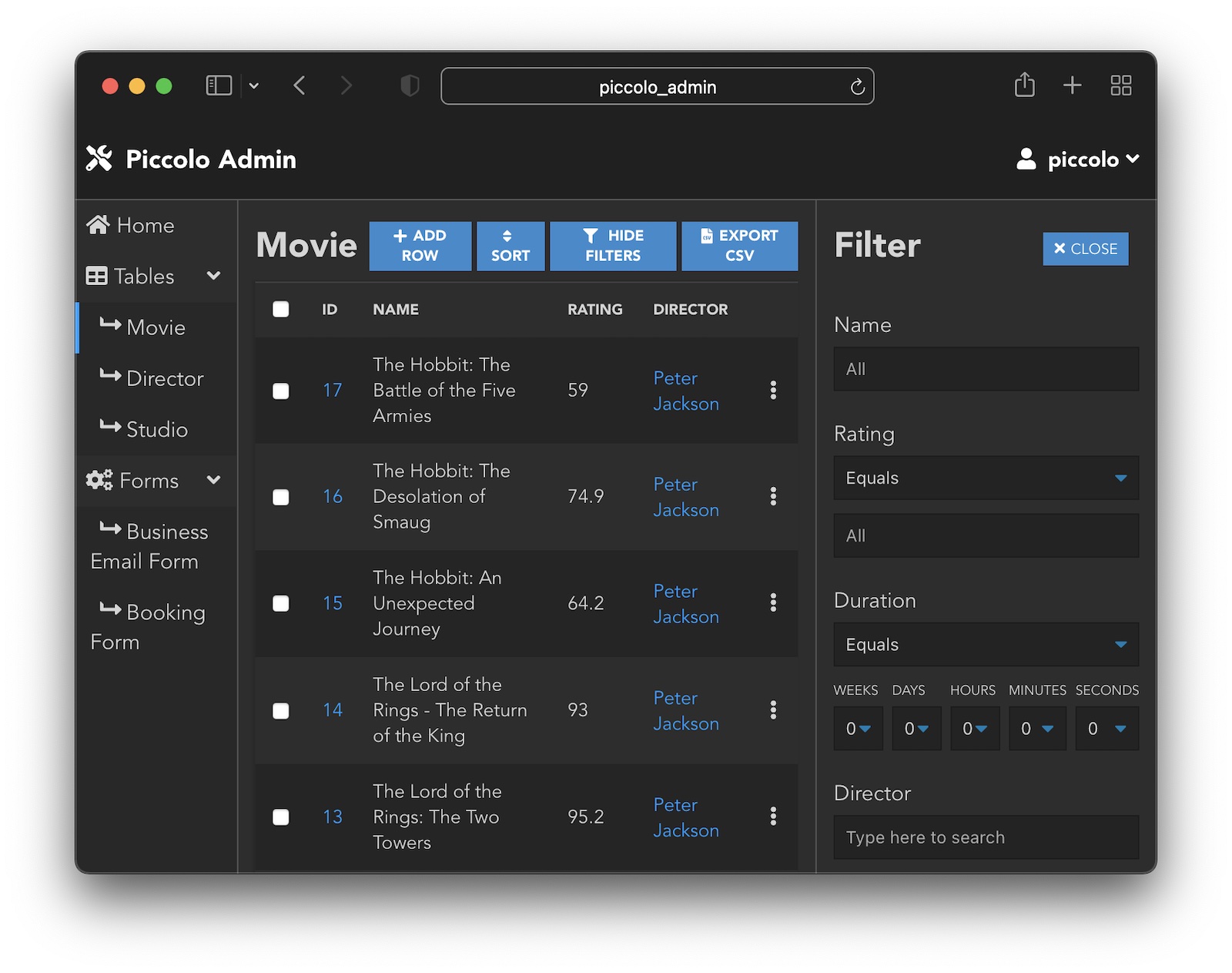
Here is the UI when just passing in a TableConfig instance instead (fewer
filters are visible in the sidebar):
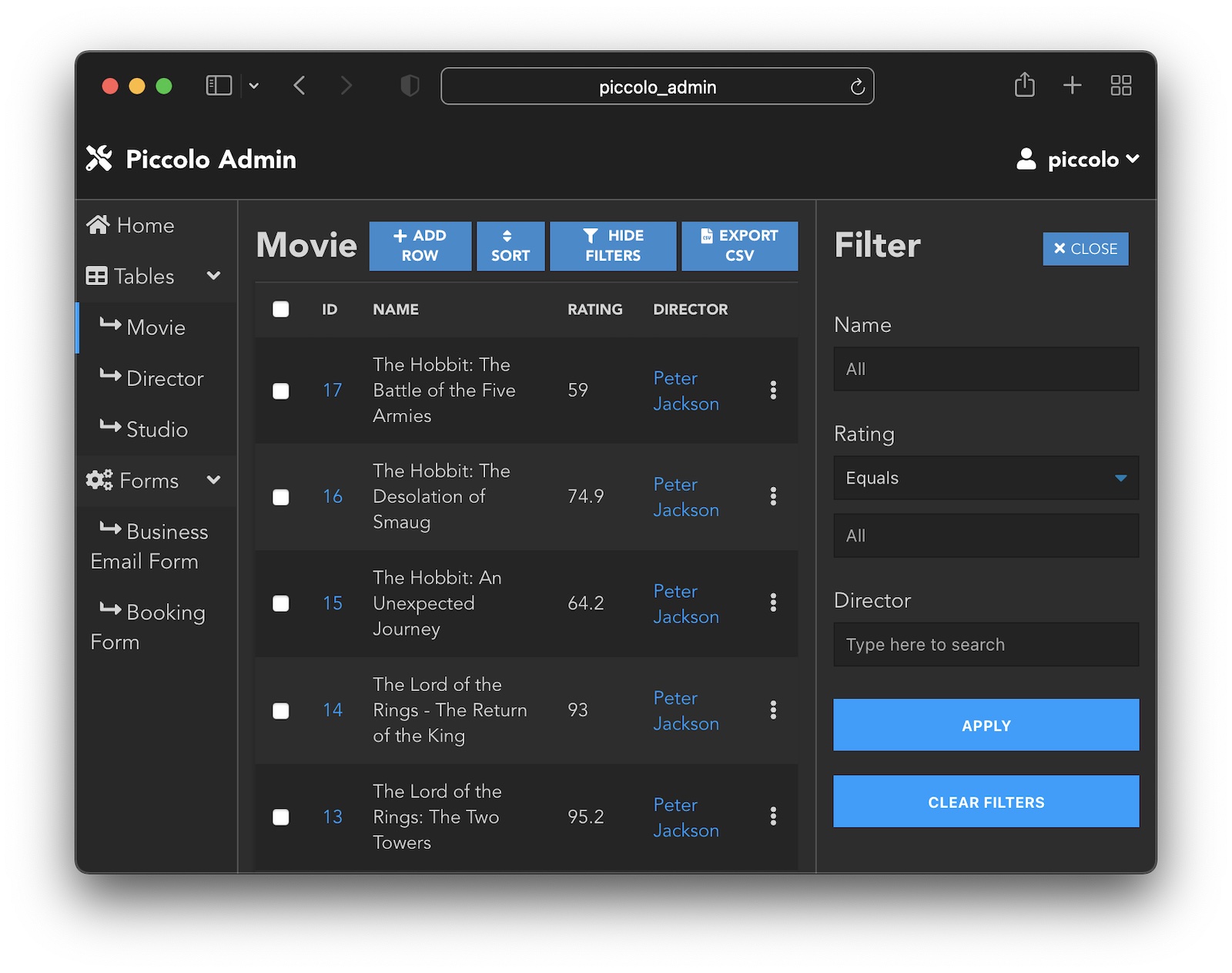
rich_text_columns¶
We can specify which Text columns will use a rich text editor.
from piccolo_admin.endpoints import TableConfig
movie_config = TableConfig(
Movie,
rich_text_columns=[
Movie.description
]
)
create_admin([Director, movie_config])
This allows the user to add hyperlinks, and basic formatting to their content, without having to write HTML.
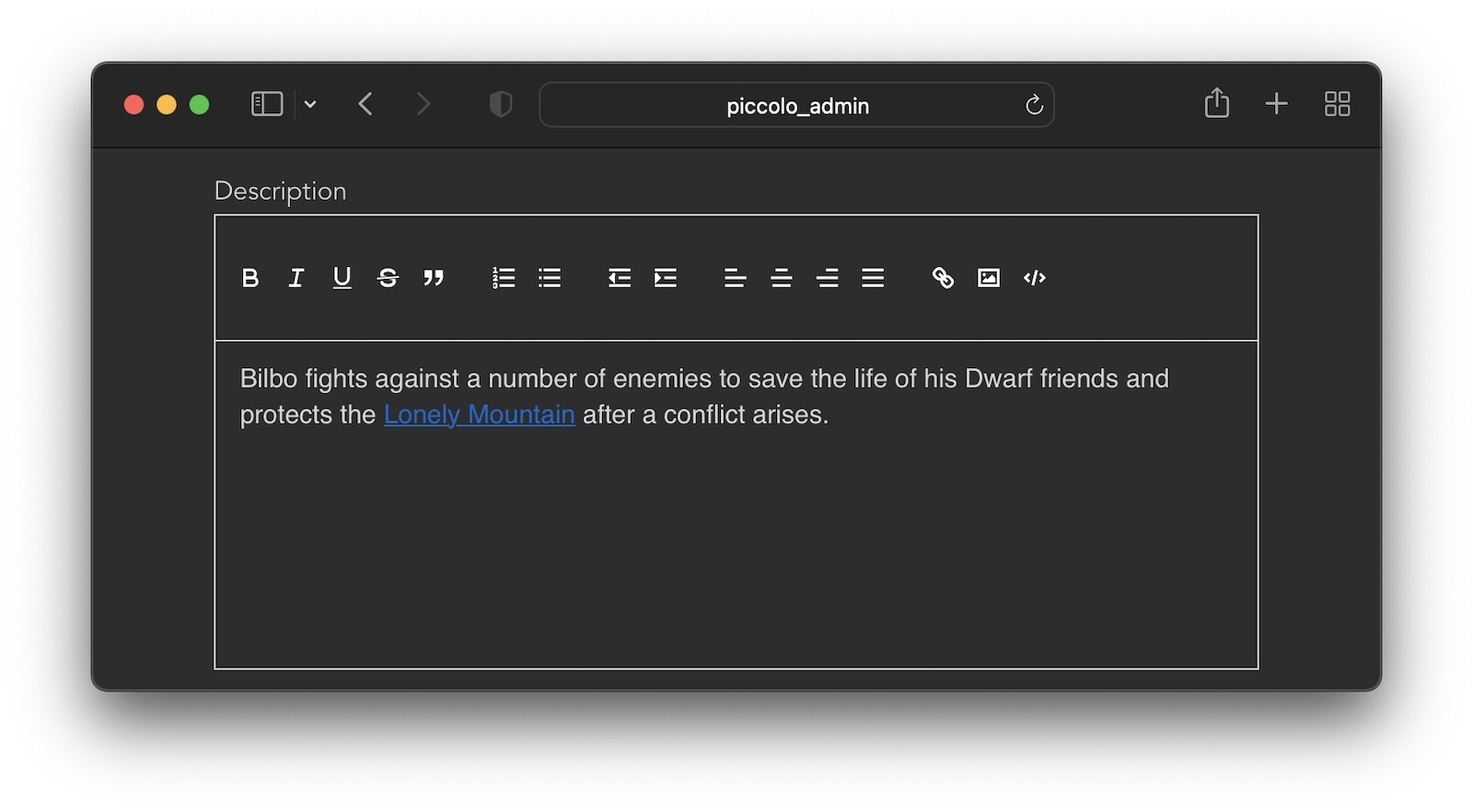
hooks¶
Can be used to run custom logic when a row is created, modified, or deleted.
from piccolo_admin.endpoints import TableConfig
from piccolo_api.crud.hooks import Hook, HookType
async def my_save_hook(row: Movie):
# Insert custom logic here
return row
movie_config = TableConfig(
Movie,
hooks=[
Hook(hook_type=HookType.pre_save, callable=my_save_hook)
]
)
create_admin([Director, movie_config])
To learn more about hooks, see the Hook
docs in Piccolo API.
media_storage¶
Allows you store files (video / media / audio etc) in certain columns. See Media Storage.
validators¶
Allows fine grained access control over each API endpoint. See
TableConfig for more
information.
link_column¶
We use the primary key as the link to the edit page, but we can specify
an alternative column to use as a link. If we specify the foreign key column as
link Piccolo Admin will raise ValueError:
from piccolo_admin.endpoints import TableConfig
movie_config = TableConfig(
Movie,
link_column=Movie.name
)
create_admin([movie_config])
order_by¶
By default, the primary key is used to order the results, but we can specify one or more columns to order by instead.
Here we use the rating column in descending order:
from piccolo_admin.endpoints import TableConfig, OrderBy
movie_config = TableConfig(
Movie,
order_by=[OrderBy(Movie.rating, ascending=False)]
)
create_admin([movie_config])
Here we order by the rating and title columns:
movie_config = TableConfig(
Movie,
order_by=[
OrderBy(Movie.rating, ascending=False),
OrderBy(Movie.title, ascending=True)
]
)
This means that the results are first ordered by rating, and any rows with
an equal rating are then sorted by title.
Note you can still override the order in the UI.
Source¶
- class piccolo_admin.endpoints.TableConfig(table_class: Type[Table], visible_columns: Optional[List[Column]] = None, exclude_visible_columns: Optional[List[Column]] = None, visible_filters: Optional[List[Column]] = None, exclude_visible_filters: Optional[List[Column]] = None, rich_text_columns: Optional[List[Column]] = None, hooks: Optional[List[Hook]] = None, media_storage: Optional[Sequence[MediaStorage]] = None, validators: Optional[Validators] = None, menu_group: Optional[str] = None, link_column: Optional[Column] = None, order_by: Optional[List[OrderBy]] = None, time_resolution: Optional[Dict[Union[Timestamp, Timestamptz, Time], Union[float, int]]] = None)[source]¶
Gives the user more control over how a
Tableappears in the UI.- Parameters:
table_class – The
Tableclass to configure.visible_columns – If specified, only these columns will be shown in the list view of the UI. This is useful when you have a lot of columns.
exclude_visible_columns – You can specify this instead of
visible_columns, in which case all of theTablecolumns except the ones specified will be shown in the list view.visible_filters – If specified, only these columns will be shown in the filter sidebar of the UI. This is useful when you have a lot of columns.
exclude_visible_filters – You can specify this instead of
visible_filters, in which case all of theTablecolumns except the ones specified will be shown in the filter sidebar.rich_text_columns – You can specify
rich_text_columnsif you want a WYSIWYG editor on certain PiccoloTextcolumns. Any columns not specified will use a standard HTML textarea tag in the UI.hooks – These are passed directly to
PiccoloCRUD, which powers Piccolo Admin under the hood. It allows you to run custom logic when a row is modified.media_storage – These columns will be used to store media. We don’t directly store the media in the database, but instead store a string, which is a unique identifier, and can be used to retrieve a URL for accessing the file. Piccolo Admin automatically renders a file upload widget for each media column in the UI.
validators –
The
Validatorsare passed directly toPiccoloCRUD, which powers Piccolo Admin under the hood. It allows fine grained access control over each API endpoint. For example, limiting which users canPOSTdata:from piccolo_api.crud.endpoints import PiccoloCRUD from starlette.exceptions import HTTPException from starlette.requests import Request async def manager_only( piccolo_crud: PiccoloCRUD, request: Request ): # The Piccolo `BaseUser` can be accessed from the request. user = request.user.user # Assuming we have another database table where we record # users with certain permissions. manager = await Manager.exists().where(manager.user == user) if not manager: # Raise a Starlette exception if we want to reject the # request. raise HTTPException( status_code=403, detail="Only managers are allowed to do this" ) admin = create_admin( tables=TableConfig( Movie, validators=Validators(post_single=[manager_only]) ) )
menu_group – If specified, tables can be divided into groups in the table menu. This is useful when you have many tables that you can organize into groups for better visibility.
link_column – In the list view of Piccolo Admin, we use the primary key to link to the edit page. However, if the primary key column is hidden, due to
visible_columnsorexclude_visible_columns, then we need to specify an alternative column to use as the link.order_by – If specified, the rows are sorted by
order_by, otherwise the defaultprimary_keycolumn is used to sort the rows.time_resolution –
Controls the resolution of
Timecolumns, and the time component ofTimestamp/Timestamptzcolumns. The units are given in seconds. Some examples:0.001 - the max resolution is 1 millisecond (this is the minimum currently allowed by HTML input fields)
1 - the max resolution is 1 second (the default)
60 - the max resolution is 1 minute